eLearning has taken educational content to new heights. Flexible, mobile-optimized, personalized, and portable, digital textbooks have rapidly grown in popularity among modern students. As technology has developed it has also become easier than ever to create eBooks. While these developments are fantastic for publishers, they’ve also made it possible for anyone to publish digital content. The result? An overproduction of mediocre, lackluster content. To stand out from the crowd, content must suck readers in and hold their attention.
Luckily, the same authoring tools that have made content creation so simple have also made it easy to add interactive elements to eBooks. Interactivity is the key to unique, state of the art eBook creation. The following are the top methods for bringing interactive elements to your digital textbooks.
Videos and Animations
YouTube and other online streaming sites are home to hundreds of thousands of educational videos that can be accessed and shared for free. Including a few of the best, most entertaining videos can give students a break from heavy reading and reel in their focus. Animations and video clips are also useful for breaking up text and illustrating a point. Many free videos are available on stock media sites, so incorporating video elements doesn’t have to be expensive.
Checklists
Don’t underestimate the usefulness of the humble checklist. Interactive checklists can be used for all kinds of eLearning purposes! Before a quiz, for example, provide a checklist of questions a student should be able to answer to do well on the quiz. If they can’t check most of the boxes, some more study time may be in order. A checklist can also walk students through the steps of solving a problem, writing an essay, or help them to remember the order of historical events.
Interactive Infographics and Maps
Everyone likes a good infographic, and for good reason. An infographic gives readers an easy to interpret overview, breaking down statistics and facts into more digestible and memorable parts. Interactive infographics and maps can get students engaging directly with the content, helping them to stay interested and retain more information.
Links
One of the easiest ways to add interactivity to a digital textbook is by simply adding links. Millennials are already accustomed to browsing information online, clicking from one post to the next through internal links. There is so much valuable information readily available on the web; make the most of it by sharing relevant, current links within your learning material. Links can give students a chance to study a topic from a different angle, review material they’re struggling with, or delve deeper into a subject - a useful tool for both the educator and the student.
Calculators
Interactive calculators can add a nice touch to an already stellar eBook. A calculator can be used to demonstrate important math and science concepts or give some perspective to historical facts. Calculators can also be designed to quickly calculate what score a student needs to achieve on their next quiz, exam, or final to maintain or raise their grade.
Quizzes & Assessments
The results are in and the verdict is clear: active learning is more effective than passive learning. Quizzes can cement correct answers in a students’ mind and build confidence, while highlighting problem areas that require more review. Assessments can also mimic real-life scenarios, encouraging students to actively problem solve and demonstrate their mastery of the material.
Gamification
Remember those checklists we talked about? They’re also excellent tools to boost motivation. Students can earn points or stars by completing checklist items successfully, unlocking extra content or even extra credit for high performance. By making education more game-like, publishers can make learning feel less like work and more like fun, all while supporting a student's learning objectives.
A Review
Interactivity makes the difference between, dull, lifeless content and learning content that packs a punch. There are many options available, so assess the needs and style of your content when selecting media enhancements. By adding relevant and eye-catching interactive elements using MyEContentFactory, you can bring your digital textbooks to the next level. Click the bottom below and let us help you bring your content to life.

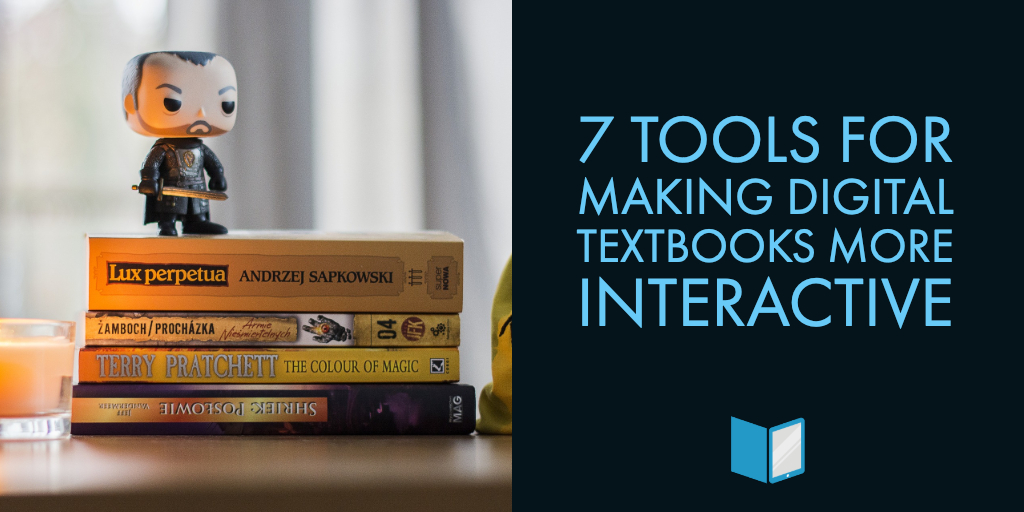




Leave a comment