If you’re just embarking on your online course creation journey, the plethora of unfamiliar terms and methods of development can be daunting. Fortunately, learning how to reuse content with authoring tools like MyEcontentFactory is much easier than it initially appears. One key component to building effective learning programs is the use of learning objects. These digital resources do more than provide valuable information. Even better, they enable developers to break that information into bite-sized pieces that can be reused over and over. If you’re creating multiple eLearning programs, this simplifies the process and cuts development time drastically. What’s not to like? To get started, check out these steps to effectively create and work with reusable learning objects.
1. Establish Clear Goals
First of all, what defines a reusable learning object? An RLO is a concise segment of learning material in a digital format that can be saved and repurposed. To make an effective RLO takes forethought. Each RLO needs a clear learning objective. Who is it for, and what does it teach? Does it simply provide information, or does it provide practice and simulation? By answering these questions, you can create a solid foundation to build your RLO upon. Right off the bat, you need to have a distinct image of the online learner you hope to serve. Taking the time to carefully evaluate how to offer your target group the ideal learning experience is worth it. It sets the stage for a successful learning object that’s worth reusing, saving you time and money down the line.
2. Keep it Short and Sweet
Learning objects are intended to fit the modern learner. The greatest benefit of eLearning is flexibility. Students can learn anywhere, anytime. Often, this means they can only devote a few minutes to their studies at a time. Because of this, the key to a great RLO is efficiency. Plan out the information you want to impart and only include what is absolutely necessary to meet the learning objective. Each RLO should be around 5 to 10 minutes long so students can learn effectively on the go.
Learning in short bursts also prevents cognitive burnout, maximizing memory in a short time-frame. If a subject is too complex to fit into that small window, consider breaking the content into multiple RLOs. Each RLO should target a single topic. Individual RLOs can be combined to cover the entire subject without overwhelming learners with a flood of information all at once.
3. Ensure the RLO is Cohesive, Adaptable, and Compatible
It’s generally a good practice to decide on a standardized theme for your RLOs. Since they are designed to mix and match, it’s imperative they blend together seamlessly. They don’t need to have the same exact color scheme or layout, but they do need to follow a similar framework to maintain a sense of cohesiveness.
Adaptability is another must. It can be tricky to find balance between tailor-made content and a more generic, flexible learning object. Striking a happy medium between the two is ideal. To reuse content, RLOs must be easy to customize. Often, slight modifications can make a single learning object work within multiple eLearning courses.
If you have adaptability and a cohesive theme covered, fantastic! Now, you need to be sure your RLOs are cross-compatible. Each learning object needs to be easily uploaded to your learning management systems or eLearning authoring tools. This allows convenient accessibility and gives you more options for reusing content for future eLearning courses. Additionally, RLOs should be compatible with most mobile devices. A big perk of online learning is accessibility, so the content must work just as smoothly on smartphones and tablets as it does on a desktop.
4. Metadata is a Must
Without metadata, a reusable learning object isn’t very reusable. Descriptive, accurate metadata allows you to organize your RLOs and easily search for and find them later on. Choose targeted keywords and be sure to describe the RLO thoroughly. Consider all the phrases that apply, not just a few. Correctly indexing each learning object is worth the extra initial effort so that you can find your RLOs in a flash when you’re ready to reuse them.
5. Manage RLOs with a High-Quality eLearning Authoring Tool
While designing reusable learning objects may sound complicated, they’re actually fairly user-friendly to create. Using them within a quality eLearning authoring tool gives you a stress-free way to organize and reuse content. A robust authoring tool also makes it easier to customize RLOs within new modules or eLearning courses.
The Best Authoring & Digital Publishing Platform for You
If you’re looking for a top of the line eLearning authoring tool, Gutenberg Technology provides exceptional edtech tools for educational publishing companies and corporate training professionals alike. MyEcontentFactory is a comprehensive authoring tool that gives publishers the power to build a wide range of online learning solutions. Once you learn how to create reusable learning objects, MyEcontentFactory is the perfect tool to organize them and use them in any eLearning projects that come your way.

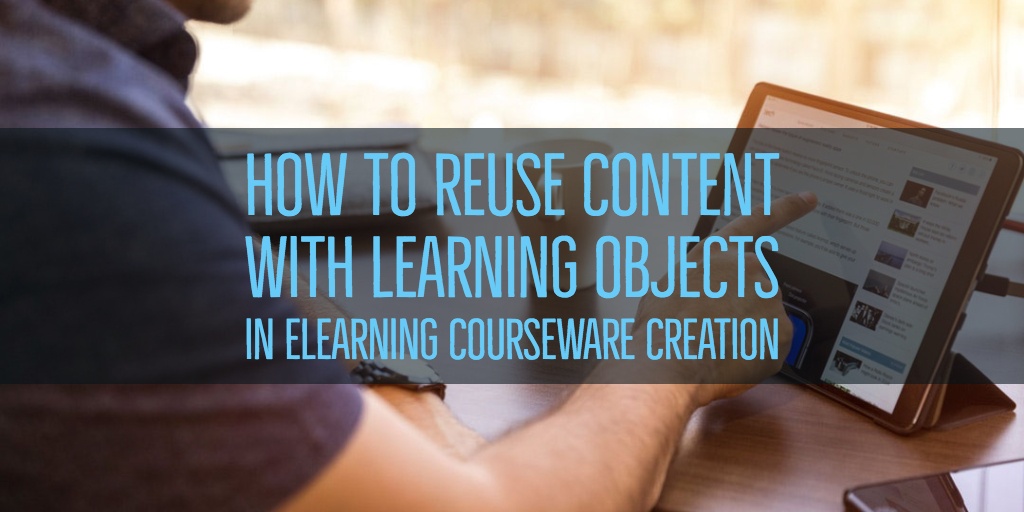



Leave a comment