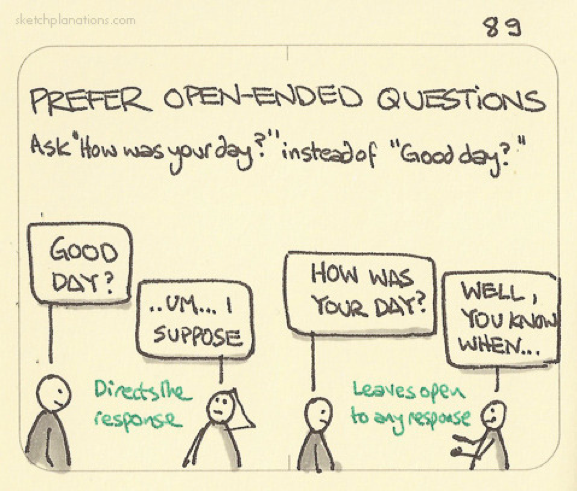
Using open-ended questions in elearning allows your learners to frame their responses based on their thoughts and feelings. They do not have to choose from a set of preset answers. These questions coax the learners to think about the response and answer in their own words. They are great tools for building communication and critical thinking skills.
Learners cannot answer an open-ended question with just a yes or a no. They require to write a sentence at least. The responses are detailed and can even require the learners to write a lengthy essay or create a presentation. Open-ended questions may also be statements like “ Describe the time when…” or “Tell me what you think about…”.
Why Use Open-Ended Questions?
Open-ended questions have several advantages. Here are just to list a few of them.
- They are not restricted by pre-existing results. They allow your learners to express their feelings and attitudes. This data pool is valuable to researchers.
- They help the respondents to express their opinions is a better manner. There is no scope for bias.
- They ensure active participation from the respondents. There is no scope to check on any of the answer option without spending time to think.
- In radio buttons, there is no way to ensure the sentiment of the response. But here, it is possible to measure the positivity or negativity of the comment.
Top Five Tips on Using Open-Ended Questions in Elearning
Open-ended questions are great when you wish to provide your learners the scope to reflect and review what they can take away from the course. It ensures that you do not guide them to the answer, instead they put in some effort to get to the correct answer. Keep these simple tips in mind while formulating your questions.
Tip #1:
Consider starting each lesson with an open-ended deliberate question. Allow the learners to think about the topic they will be learning in the lesson. That way, some interest will be generated and they are willing to participate in what is about to come.
Tip #2:
A good tactic is to use a blend of open and close-ended questions. Maybe ask a simple close-ended question to your learners at the beginning of a lesson in order to gauge how much they actually know or understand about a certain topic. This will help you formulate open-ended questions commensurate with their existing knowledge and skill level.
Tip #3:
It is not easy to create open-ended questions. Make sure that the questions you create cannot be answered with a yes or no. Open-ended questions are supposed to spark the learner’s creative thinking and communication skills.
Tip #4:
Be careful about loaded questions. An example of a loaded question will be – How do you feel about the effective course on cyber-security? This question already expresses an opinion that the course is effective. Instead, you must ask – How do you feel about the cyber-security course you just took? Try and keep the questions neutral and don’t influence the learner’s opinion.
Tip #5:
Every question you create must link to a specific learning goal. So, make sure you are clear about the information you wish to capture with the question. Each question should have a goal. Be as specific as you can be. Decide how you want to evaluate its impact. Define the parameters that can elicit the most correct response from your learners.
Open-ended questions can be a bit challenging, but with these tips, you can get it right. These questions are really effective in tickling the learner’s creative glands.
A remarkable simple software solution comes in the form of Gutenberg Technology’s MyEcontentFactory (MEF) that enable publishers to focus on a digital-first process that works seamlessly with the print option that follows.
More than 20 educational companies and publishers are using MEF software already, including Cengage Learning.

.jpg)




Leave a comment