When it comes to creating eLearning courses for employees - both current and those going through the onboarding process - it’s important to consider the needs of all learners equally. In today’s technological landscape, employees of all ages and at all stages of their careers consider flexibility and accessibility as some of the most important aspects of being efficient on the job - and that includes completing their courses. The reasons for this may vary across the board, but whether you’re dealing with a new hire fresh out of school or a veteran employee that’s completing their yearly evaluations, the general themes remain the same.
Oftentimes, learners in the workplace are looking for:
- The ability to maximize their time
- Flexibility to complete modules and courses from various locations and platforms
- The ability to pause and resume their course work as their schedule dictates
Maximizing Time
Depending on the scope of their job as well as the courses they’re taking and their schedules, some employees may prefer to complete their courses on the go. This is especially true for those that take public transportation to work. After all, if they’re going to be sitting on a train or bus for 30 minutes (or more!) why not use that time as an opportunity to be productive and get one thing crossed off the to-do list before even setting foot in the office door?
Optimize your courses to be as mobile-friendly as possible. If your employees are trying to maximize their time and efficiency by completing required courses on their personal time (which is a bonus for your organization), it’s essential that the process is seamless and user-friendly.
Completing Work From Various Places and Spaces
Along similar lines as the above, for many employees, it’s important that they be able to access and complete their courses from a variety of platforms, operating systems, or environments. This rings especially true for remote workers and employees that are frequently popping in and out of the office for meetings since it’s not likely that they’ll be at their desk for hours on end. Whether an employee is working from a company-owned desktop while in the office, their personal laptop at home, or on a mobile device sitting in a clients’ lobby, they should be able to have nearly the same learning experience across those devices.
Design your courses in a way where the user experience doesn’t vary dramatically across platforms. For example, if you implement buttons that need to be clicked in order to go to the next page, they should be just as easy to navigate on a touchscreen phone as they are using the mouse on a desktop computer.
Being Able to Pause and Resume as Needed
Finally, when it comes to meeting the demands of today’s busy learners, it’s important that their courses can seamlessly fit in with their schedules. Of course, there are times when it makes the most sense for a module to be timed and a pause function should not be available. But for many employees, they want to be able to pause their course on one device and pick up seamlessly where they left off on another, or just later in the day on the original device, without having to start from the beginning. This is key to creating a frustration-free experience.
At the end of the day, the objective should be to create courses that won’t add undue stress to your employees’ already jam-packed day by being mindful of what their entire workday looks like. Making it as easy for them as possible to complete their courses on their preferred device (laptop vs. mobile phone, for example) and from their preferred location (the train, at home on the couch, or at their desk) will help cultivate an eLearning program that garners a positive response. This is especially important for courses that are required, such as compliance training.
For more information on creating eLearning courses and Gutenberg Technology’s MyEcontentFactory, contact us today!

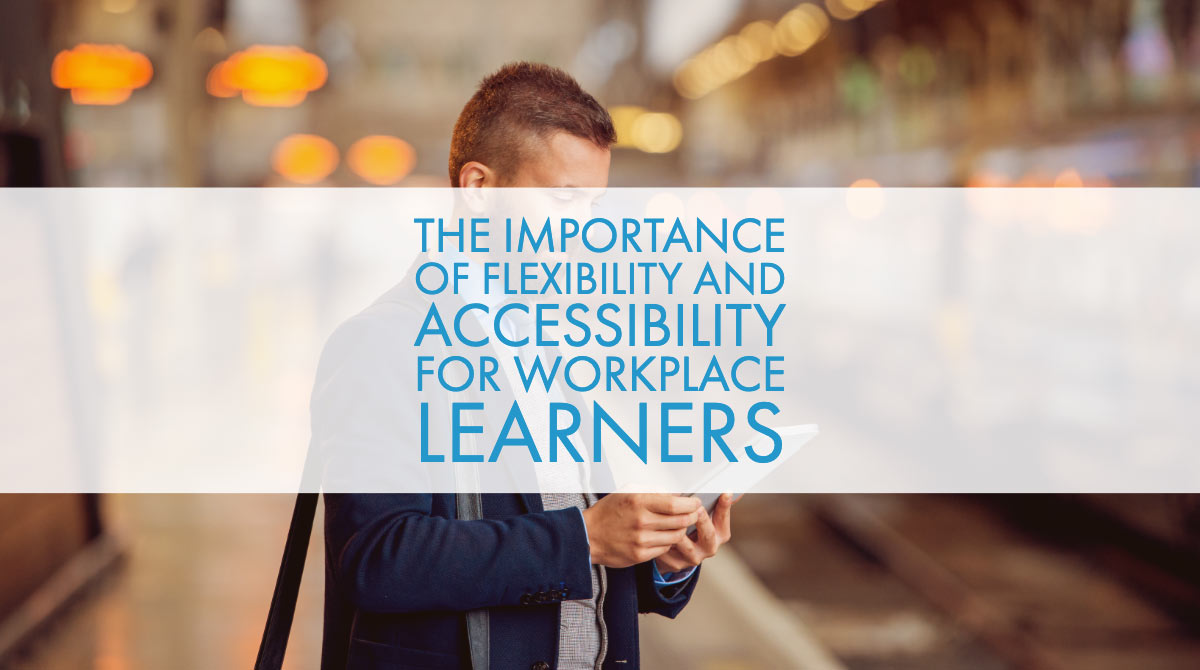



.png)
Leave a comment