Creating an accessible eLearning course means designing content, apps and digital experiences that can be used by people of all abilities and disabilities. And yet while modern-day web designers are well-versed in the language of accessibility (think WCAG, W3C and ADA), not every eLearning professional has had the opportunity or exposure to the resources they need to create accessible content.
But designing for accessibility doesn’t have to be an extra hurdle for your team to tackle. With the right planning, standards and strategies in place from the start, you can create accessible content that works for every learner, regardless of their individual needs.
How to Design Accessible eLearning
While more traditional definitions of web accessibility tend to focus on physical or mental descriptions of conditions that may or may not limit access to resources, accessibility in eLearning has a wider scope - and for good reason.
Because of the nature of eLearning goals, accessibility includes cognitive and learning limitations that may change the ways in which people consume and process information.
That means that designing for eLearning includes taking into account the different ways in which people learn and consume information, what their barriers to learning might be, and what types of content resonate best with them.
Accessible eLearning for Visual Impairments
Visual impairments can range from nearsightedness to total vision loss, and accessibility standards addressing them often have to do with things like text size, color contrast, and the ability to navigate content using assistive tools and technologies.
Many people with visual impairments rely on screen readers to extract text from a website, app, or platform and provide auditory cues for navigation and context. Screen readers use text-to-speech technology to pull content from the body, navigation, headings, links, and alt tags and read them back to the user. With that in mind, it’s easy to imagine why having well structured and descriptive content is so important when designing for accessibility.
What you can do: The best way to ensure that your eLearning content picks up well across screen readers is by having an established content strategy that identifies a clear hierarchy of information, properly uses alt tags, links, and headings, and provides clear, descriptive navigation.
Avoid using vague terminology and loose descriptions like “click here!” or “pic134.jpeg”. For example, action-based words and phrases such as “sign up” and clear alt text like “boy sitting on white picket fence.png" work much better to describe the element.
Accessible eLearning for Auditory Impairments
While learners with hearing loss don’t necessarily encounter the same barriers of access to eLearning as those with visual impairments, multimedia content like video and audio clips can present some big challenges if not accompanied by closed captioning or transcripts.
To make eLearning accessible for learners with auditory impairments, make sure that any content that relies on audio is always accompanied by descriptive text that matches the audio provided.
What you can do: Consider creating transcripts of your video and audio content that can be shared amongst your learners as an alternative, or consider looking for free online tools that convert your video’s audio track to text with the click of a button.
Accessible eLearning for Cognitive and Learning Impairments
Individuals with cognitive or learning impairments often have a hard time concentrating, retaining information, learning new concepts or making decisions. When creating content for those with cognitive or learning impairments, ask yourself whether the content you’re designing uses clear directions and defined goals.
An easy way to do this is by reducing the overall cognitive load for your learners, and checking your content frequently for clarity or audience appropriateness.
What you can do: Make sure to check your content against your audience’s needs regularly by asking whether or not it is clear, concise, and actionable, and remove any time restrictions associated with the pace of the course or its assessments. Let your learners control the speed at which they learn.
Accessibility is for Every Learner
While creating content with accessibility in mind undoubtedly helps learners with visual, auditory, cognitive or learning impairments, at the end of the day it also makes for a better user (and learner) experience for everyone. Creating accessible course content can help to improve the overall experience of your eLearning course, and open up true opportunities for learning for everyone involved.
To learn more about how MyEcontentFactory can help you create unique, accessible eLearning content, contact a member of our team today to set up your free demo.

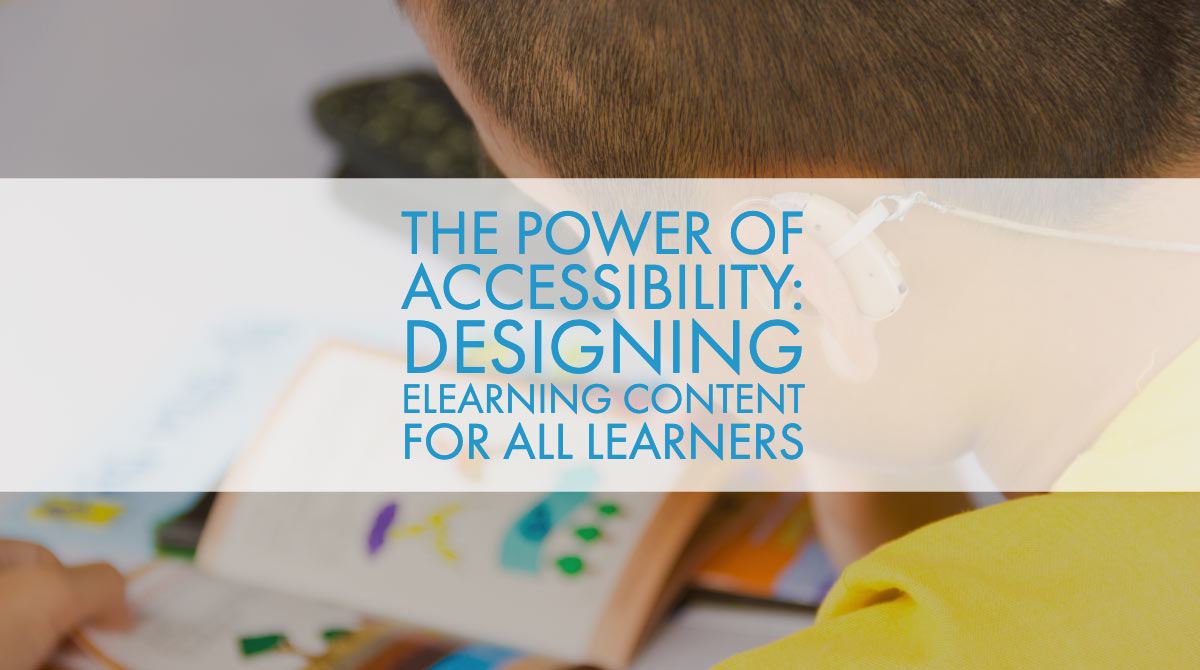




Leave a comment