Creating a custom branching scenario might sound like a complicated process, but with a bit of planning and access to the right tools, you can be up and creating custom branching scenarios in no time. In this article, we will cover how you can create your own branching scenarios for business eLearning, which will bring your employee performance support material to the next level.
Plan Your eLearning Branching Scenario
1. Begin With the End In Mind
According to learning design consultant Christy Tucker, the best thing to do when writing a new branching scenario is to “begin with the end in mind.” Ask yourself, at the end of the training, “what do I want my learners to do differently” instead of “what do I want them to know?” Get specific with the behaviors you want, identify common mistakes, and sequence out the decision points.
Remember, the most challenging part of any branching scenario is staying organized and keeping track of all of the moving parts. This first step can be the difference between an effective branching scenario and one that falls flat.
2. Draft a Map
Creating realistic branching scenarios that elicit practice and performance support can be a walk in the park, so long as you have a map.
Grab a pen and paper, start a Google spreadsheet, or create a collaborative workspace and take some time to map out all of the possible scenarios you want to put in front of your learners, like situations they might encounter or decisions they might have to make along the way.
3. Build Out a Storyboard
Now that you have a clear idea of what you want your audience to learn, and a plan on how to get them there, it’s time to build out your storyboard. You can find lots of free templates online, like this one created by Eureka TP, which outlines a step-by-step process on how to design scenario-based eLearning that transfers skills and knowledge.
Try to outline all of your components in a table of contents or a flow chart, which will come in extra handy when it’s time to actually build out the branching scenario itself.
Create Your eLearning Branching Scenario
4. Think Like a Designer
When it comes to creating the content of the branching scenario itself, make sure to make good use of all of that planning that was done in advance. Start by creating a slide for every component listed in your flowchart or content matrix, building out the storylines one slide at a time.
Although this is without a doubt the most time-intensive step when it comes to making custom branching scenarios, taking a little bit of extra time to pay attention to the overall design and user experience of your slides will be worth it in the long run.
5. Link it All Together
The real secret to creating custom branching scenarios for eLearning lies in one simple tool: the hyperlink. Hyperlinks are a handy way to connect every step of your branching scenario together and bring your vision to life.
Insert hyperlinks connecting each step of the decision-making process to the next. Link all of the possible scenarios together in sequence, and use them as a way to help your learners navigate through the eLearning experience. Don’t forget to add alt-text to any linked images in your content, especially if your goal is to keep your learning material accessible.
6. Assess Along the Way
Don’t forget to build in questions and quizzes along the way to check in on your learners and measure their opinions, decisions, and beliefs. Because branching scenarios are used to guide learners towards adopting the desired behavior, understanding where their gaps lay through frequent assessments and feedback loops is a great way to get a pulse on what it is that they do now, and what their logic looks like along the way.
Publish Your eLearning Branching Scenarios
7. Pick the Right Tools
Having the right tools on hand makes publishing your branching scenarios across platforms easy, especially if you have already adopted a simultaneous workflow. Once your content is ready to go, it’s time to get it in front of your learners.
Whether it’s for an in-person training session or to support just-in-time learning in the workplace, having the power to create custom branching scenarios that fit your learning goals is what creates a truly impactful L&D experience for your employees.
To learn more about how you can create custom branching scenarios with MyEcontentFactory, contact a member of our team today!

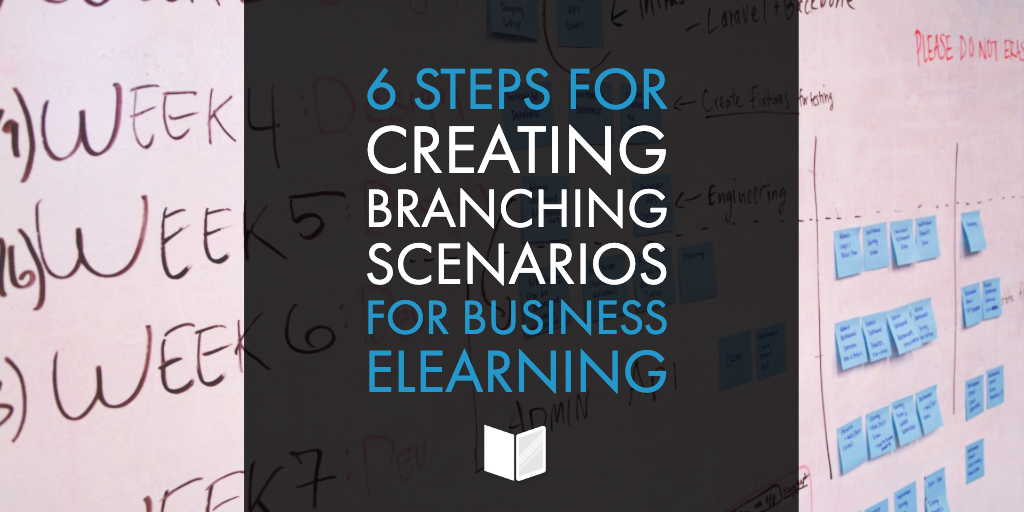

Leave a comment